“As long as AWS is experiencing downtime, there is nothing we can do to restore our customers' streams.” (According to a developer working at an OVP that heavily relies on Cloudfront...)
Jeff Bezos-owned Washington Post describing 3 Amazon AWS outages in a single month and how bad it is to put all eggs in one basket
What is the potential for negotiating pricing with Amazon AWS or another cloud provider?
The potential for negotiating pricing with Amazon AWS or another cloud provider can vary. In some cases, there may be room for negotiation, particularly if you have a significant volume of usage or are willing to commit to a long-term contract. However, it's important to keep in mind that cloud providers operate on a large scale and typically have standardized pricing structures that are difficult to change and margins are quite high, so even a 90% discount could still be more expensive than other providers for your use case, as shown in our CDN Live Streaming costs calculator. If you're interested in negotiating pricing with a cloud provider, it's essential to do your research and understand the provider's pricing model, as well as any discounts or promotions that may be available. Additionally, it's helpful to have a clear understanding of your own usage patterns and requirements, as this information can be used to negotiate a more favorable pricing agreement. Ultimately, while it's possible to negotiate pricing with a cloud provider, it's not always guaranteed, and the level of negotiation potential may vary depending on the specific provider and circumstances.The problem with regions pricing
Cloud providers tend to prioritize their cheapest regions, which are usually located in the US, when offering their services. Unfortunately, little information is available about other regions such as Asia, where prices can often be double or more than the primary region. This lack of attention to other regions' pricing can cause unexpected issues for businesses that become successful and experience significant growth. These once-thought marginal costs can quickly become a primary cost center, particularly in Asia, which is the most densely populated region globally. As such, it's essential for businesses to carefully consider the pricing of cloud providers in all regions, especially if they plan to expand their services globally. It's possible to measure the audience regions in advance by using a ticket gate or a subscription model. If your online video provider offers audience insights before the event, as it should, you'll be able to determine how many people are attending the event and where they're from. Even if the event is free, you can still collect this information through an email collection gate. By using this information, you can choose a cloud provider that offers competitive pricing in the regions where your audience is concentrated, which can help you avoid unexpected costs down the line. This can also help you optimize your content delivery network to ensure that your audience has the best possible viewing experience, regardless of their location. Overall, having insights into your audience beforehand is essential for making informed decisions about which cloud provider to use and how to optimize your content delivery strategy.What are 'cloud credits' and how can I anticipate the end of these credits
Cloud credits are a type of currency offered by some cloud providers that can be used to offset the costs of using their services. These credits are typically provided as part of a promotional offer, and may be given to new customers or as a reward for certain types of usage. The exact terms and conditions of cloud credits can vary depending on the provider, but generally they have an expiration date after which they can no longer be used. In some cases, cloud credits may also have usage limits or other restrictions, such as only being applicable to certain types of services or usage scenarios. To anticipate the end of your cloud credits, it's important to carefully track your usage and monitor your account balance. Most cloud providers offer tools and dashboards that allow you to easily monitor your usage and remaining credits, so you can plan accordingly and avoid running out of credits unexpectedly. Additionally, it's a good idea to read the terms and conditions of any cloud credit offers carefully, so you understand the expiration date and any usage restrictions that may apply. It is advisable to have a backup delivery method in place when using a cloud provider to avoid large bills once your credits are depleted. To ensure a smooth transition, it's actually easy to do it for streaming-related operationsWhat makes reducing cost on AWS Cloudfront, Azure and GCP so easy for streaming?
Unlike conventional web delivery, certain streaming protocols such as HLS incorporate multiple delivery points directly into the standard, allowing the publisher to have direct control over weighted load balancing and high availability. HTTP Live streaming (HLS) failover, as used by iReplay.TV's repeater, is a feature within the HLS streaming protocol that allows a publisher to specify multiple sources of the same content at different bitrates in the top-level manifest file. When a viewer initiates a playback session, the player requests the manifest file and receives the list of sources available for that content. The player then decides which source to play based on the available bandwidth and other factors. In the event that one of the sources cannot cope with the demand, the player can automatically switch to a different source with the same bitrate (and the same source file in a 'repeater' mode) first, then to a lower bitrate (if the viewer doesn't have enough bandwidth with the secondary source) to prevent buffering and ensure a smooth playback experience. This process is known as adaptive bitrate streaming and is a key feature of HLS. With multiple sources available, the player can switch between them seamlessly to ensure the best possible viewing experience for the user. By using HLS failover, publishers can ensure that their content is always available to viewers, even during peak demand periods. This feature provides a level of redundancy that improves the overall reliability of the streaming service. However, not all players are equipped to handle this feature, so it's crucial to run tests before deploying if you lack expertise in streaming.Am I jeopardizing the streaming experience by not selecting a cloud provider as the primary method of content delivery?
The HLS failover system not only guarantees that a primary source will not be utilized in case of a malfunction but also ensures that the player (if completely compatible, as mentioned above) will load the highest possible quality. By selecting it as an alternative source, you can be confident in maintaining both playback reliability and quality while also benefiting from cost savings when the primary source is accessible. Please refer to the four distinct scenarios at the end of this page, ranging from 100% to 0.1% usage of your current cloud providerWhat else can I do technically ?
If you do not have a cloud provider that includes a repeater feature, there are limited options for controlling streaming costs, such as blocking or capping the bitrate in specific regions where streaming may be more expensive. However, one way to control costs is through caching, particularly in the device and browser cache, which can significantly reduce the amount of data used. It's important to ensure that media segments are cached for a long duration for each viewer, especially when using cloud DVR, event-type playlist, digital signage, or any repeating content through playlist or loops that do not have the HLS offline feature. By leveraging caching effectively using the usual HTTP cache headers (Pragma, expires, etc), you can reduce the amount of data that needs to be transferred and potentially save on streaming costs.The particular case of live streaming
Even with live streaming, unexpected traffic spikes can occur, such as new viewers deciding to purchase a ticket after the event has started due to live-stream highlights being shared. To handle this situation, a peer-to-peer compatible player can be utilized for additional viewers, leveraging your existing architecture by attempting to stream from nearby peers first, then from existing sources as a secondary option. This approach is cost-effective and can help manage unexpected traffic without increasing expenses significantly.I have no choice but to use my online video provider CDN that is AWS Cloudfront / Microsoft Azure / Google Cloud Platform / Akamai / Fastly / Limelight Networks, can I still reduce my costs ?
Absolutely. The repeater functionality can be integrated with any CDN or cloud provider, provided that an m3u8 URL for your stream is obtainableHow much does it cost to deliver a stream with a cloud provider only and a combination of a cloud provider and iReplay.TV feature ?
Let's take the usual 'Apple recommendations' stream as an example, with 1000 viewers watching a 7.8 Mbps HD stream for one hour (3.351 TB) in US, Europe and Asia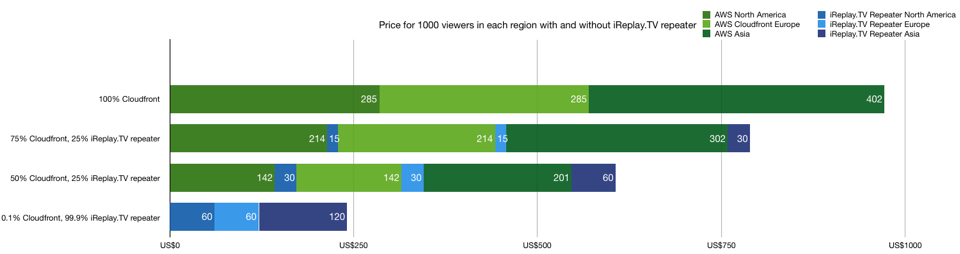
With just a few minutes of effort, you can significantly reduce your AWS expenses by utilizing iReplay.TV's repeater.