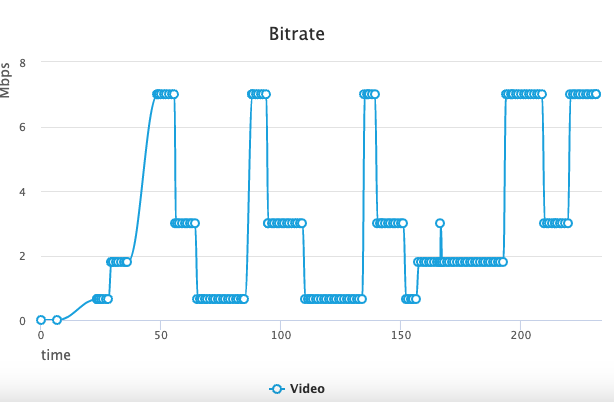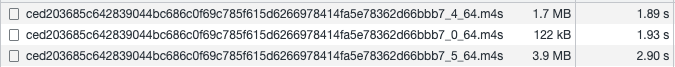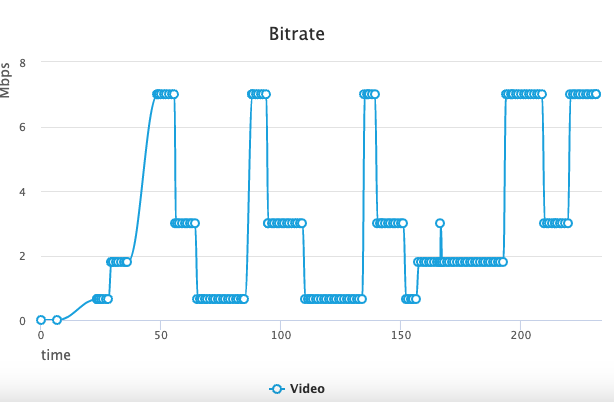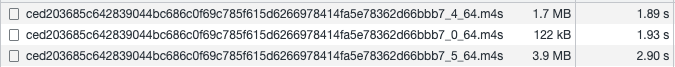The popularity of streaming video has skyrocketed in recent years, with platforms such as Netflix, Hulu, and YouTube dominating the market. Streaming video has become the preferred method of consuming media for many people, as it provides an easy and convenient way to access content on demand. However, the quality of the streaming experience can vary greatly depending on the video player used. In this article, we'll explore why it's important to choose the right HTTP streaming video player and how to do so.
One of the most critical factors to consider when choosing an HTTP streaming video player is its performance. Some video players require a lot of CPU power, which can slow down your device, drain its battery, and even cause it to overheat. This issue is especially prevalent on older devices, where CPU power is more limited. Inefficient video players can lead to a subpar streaming experience, with choppy video and audio, buffering, and other problems.

Another issue to consider when choosing an HTTP streaming video player is the quality of the video playback. Some video players skip frames, causing the video to appear choppy and reducing the overall user experience. This issue can be especially problematic for users with slower internet connections, where every skipped frame can make a big difference.
Bitrate switching is another issue that can impact the performance of HTTP streaming video players. Some players switch bitrates too often, causing duplicated segment downloads, which can result in unnecessary costs for the user (no matter if charged by GB/TB bandwidth/traffic or duration). When a video player switches between bitrates, it downloads each segment again for each bitrate, which can lead to increased data usage and slower download times.
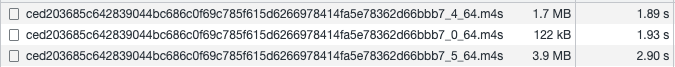
To avoid these issues, it's essential to choose a high-performance HTTP streaming video player that is optimized for your device. There are many video players available, so it's essential to research and choose the one that is best suited for your needs. Here are a few factors to consider when choosing an HTTP streaming video player:
Compatibility: The video player you choose should be compatible with your device's operating system and browser.
Performance: The video player should be optimized for your device's CPU and energy usage.
Quality: The video player should provide high-quality video playback, with smooth, uninterrupted playback.
Bitrate switching: The video player should be optimized to minimize bitrate switching, to avoid unnecessary data usage and slow download times.
Features: The video player should offer features such as closed captions, subtitles, and video controls.
Native vs third-party vs Javascript HTML5 Video player
In general, native HTML5 video players that are built into the user's operating system are preferred, as they provide the most seamless and optimized experience. These players are designed to work efficiently with the user's device, reducing the amount of CPU and energy required and minimizing battery drain.
However, for users who require more advanced features and customization options, third-party video players such as Bitmovin, Theoplayer, JWPlayer, ShakaPlayer, and hls.js can be a good option. These players offer a wide range of features, such as adaptive bitrate streaming and closed captioning, but can come with additional licensing costs. It's essential to consider these costs carefully and weigh them against the benefits of using a third-party player.
Need Help With Your Streaming Project?
This article was written by experienced professionals available through iReplay.tv. Whether you need expertise in html5 video player players compatibility interoperability—our network of specialists can bring your project to life.
Hire a Professional →