Multi-view Streaming: Server-side vs Client-side Approaches
Multi-view streaming, allowing viewers to simultaneously watch multiple video feeds, is gaining popularity across broadcasting and streaming platforms, especially in content-rich environments like sports, esports, and live events. Implementing multi-view requires careful consideration between two distinct strategies: server-side and client-side multiview.Server-side Multiview: Compatibility and Efficiency
Server-side multiview is a reliable option designed primarily for legacy TVs or broadcasters unwilling to modify their existing apps. With this approach, multiple video feeds are combined into a single stream on the server before delivery to the viewer's device. The result is a single stream displaying multiple videos simultaneously, similar to traditional picture-in-picture (PiP) experiences. This approach offers seamless transitions between different video feeds and is particularly effective for reducing viewer churn.- Pros:
- Universal compatibility, including legacy and low-performance devices.
- Minimal changes required for client-side apps.
- Efficient bandwidth usage due to the single, combined stream.
- Enhanced viewer engagement through seamless transitions between feeds.
- Cons:
- No viewer personalization: all viewers receive the same combined stream.
- Limited flexibility in user interactions.
Client-side Multiview: The Era of Hyper-Personalization
Client-side multiview represents the next generation of multi-feed streaming. Here, the viewer's device independently receives and renders multiple distinct video feeds. This tiled playback approach empowers viewers to dynamically select, personalize, and control their multi-feed experience in real-time, enabling hyper-personalization and an immersive viewing experience. A recent practical test for one of our European customers demonstrated the efficiency of client-side multiview. Streaming four simultaneous video feeds on an iPhone 15 Pro (2023) utilized just 5% CPU, highlighting modern devices' capability to handle advanced client-side rendering without significant resource consumption. Notably, client-side multiview effectively maintains the highest possible quality when dealing with channels using mixed frame rates—a scenario where server-side approaches would typically compromise video quality. This prototype was developed using Apple's native AVPlayer on iOS and followed Apple's recommended practices, contrasting significantly with the current app in production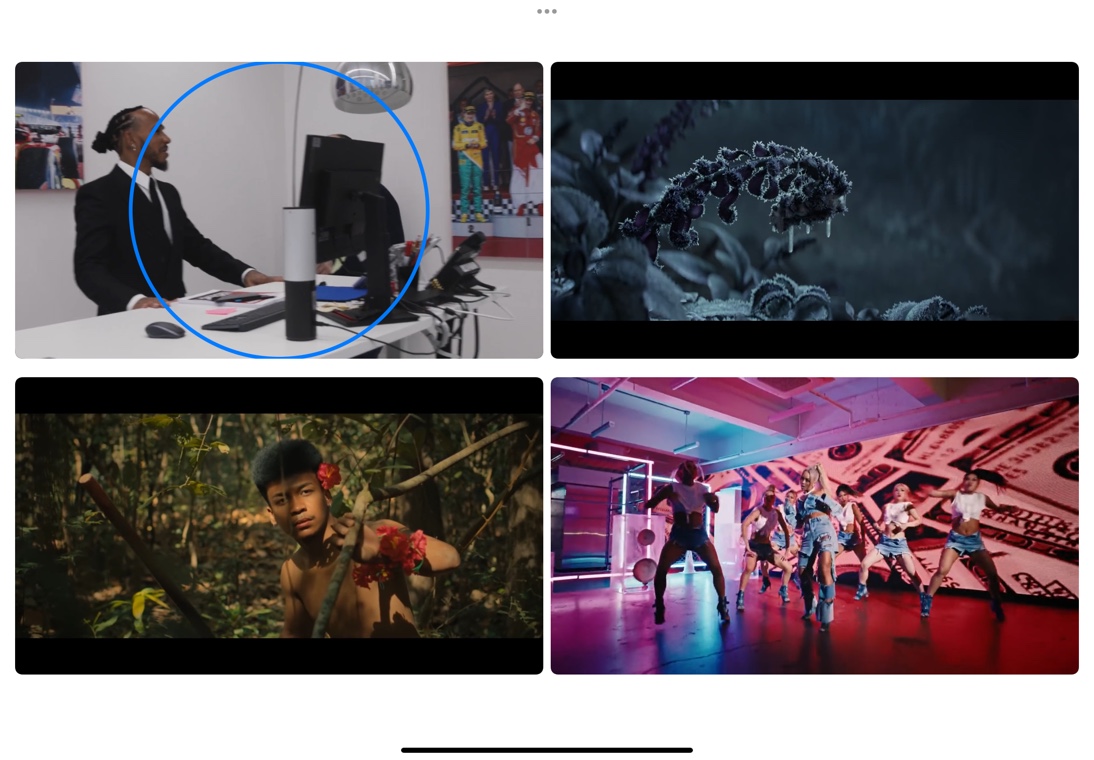
Client-side multi-view with mixed framerates channels iReplay.tv demo iPad app
- Pros:
- Complete personalization; viewers choose their feeds.
- Efficient CPU utilization on modern devices, enabling smooth performance.
- Enhanced flexibility and potential for dynamic animations and transitions.
- Customizable user interface for switching effortlessly between multiview and single-stream modes.
- Cons:
- Higher bandwidth usage due to streaming multiple individual feeds.
- Not suitable for older or less capable devices.
- Requires adaptation or updates to client applications.