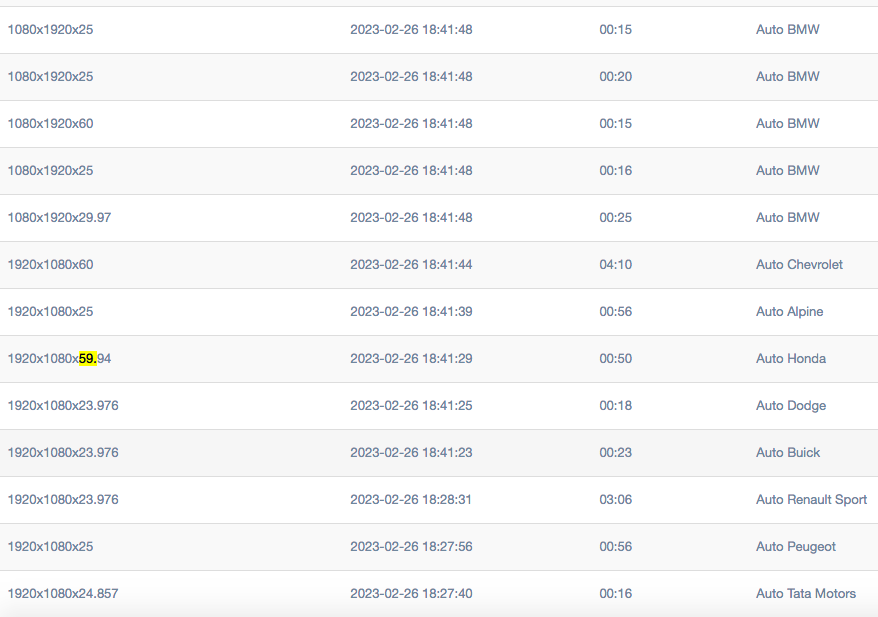Many online video providers, with little care for creators, get it wrong when recommending (or even arbitrarily downconverting) framerates to their customers.
Copywriters or AI may say that the answer for a correct frame rate is "It depends on the use case". However, when it comes to streaming, it is essential to strictly maintain the full framerate of the original source, as it was intended to be, even in the event of varying framerates during a session (eg: FAST, VOD2Live, virtual channels, SSAI, content replacement, or live insertion), especially as streaming standards allow it since 2010
For example, for live streaming, Vimeo downconverts framerates to 30 frames per second if the source framerate is higher than 30. This approach can result in odd artifacts for a 50 fps stream as 20% of the frames are arbitrarily destroyed (1 every 5 frames). When using a 60 fps source, it keeps only one frame out of two, resulting in a slightly less smooth playback than the source.
By simplifying, we could say that the best frame rate for live streaming is the one coming from your source.
Some streaming servers or online video providers make the situation worse by not properly supporting decimal frame rates like 23.976 fps (sometimes labeled as 23.98 fps), 29.97 fps, and 59.94 fps, which are the most commonly used frame rates in the NTSC world.
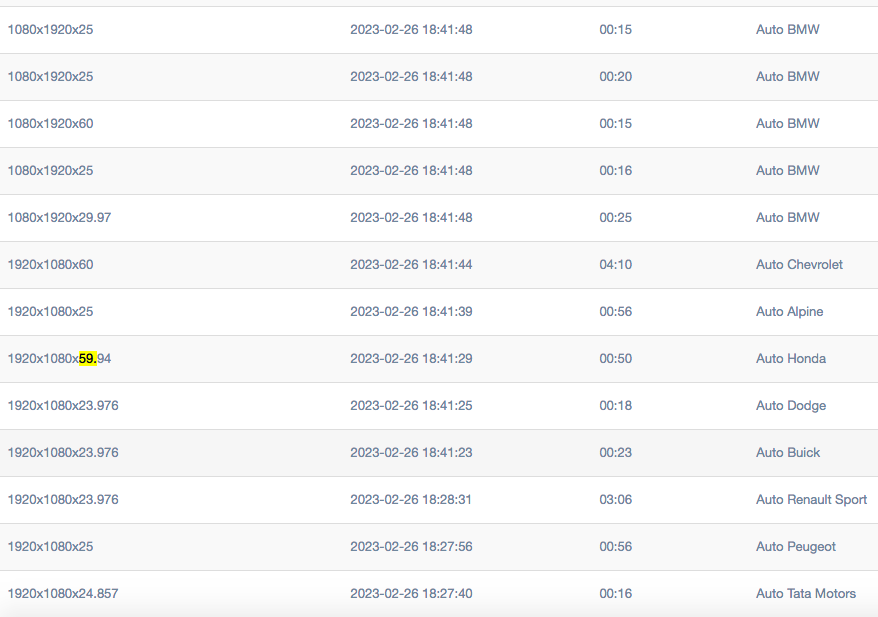 Here are some source files used for the Cars and Roads - Brands TV channel. All frame rates are preserved on the virtual channel. A same publisher can get content from several video producers with different frame rates choices
Here are some source files used for the Cars and Roads - Brands TV channel. All frame rates are preserved on the virtual channel. A same publisher can get content from several video producers with different frame rates choicesTo what extent does the frame rate affect the perceived quality of the video by viewers?
Framerate can have a noticeable impact on video quality perception by viewers. Higher frame rates can provide smoother and more natural-looking motion, while lower frame rates can lead to choppy or stuttering motion that can detract from the overall viewing experience.
For example, 60 fps video can provide a very smooth and fluid motion, which is particularly important for fast-paced action scenes or sports footage. On the other hand, 24 fps video has a more cinematic look and feel, which is often preferred for films or other types of content that are intended to be viewed as a creative expression.
Who is using 23.976 or 24 fps frame rates?
23.976 and 24 fps frame rates are commonly used in the film and video industry.
24 fps has been a standard for film production since the early days of cinema, and many filmmakers continue to prefer this frame rate for its cinematic look and feel, especially for documentaries and music videos.
23.976 fps is a slightly modified version of 24 fps, and it is commonly used in digital video production. It was introduced as a way to match the frame rate of the film when transferring movies to video, as well as to ensure compatibility with the 59.94 Hz refresh rate used by NTSC television broadcasts in North America.
Both 23.976 and 24 fps are also used for streaming video on platforms such as Netflix and Amazon Prime Video, as they provide a high-quality viewing experience while minimizing bandwidth requirements.
Who is using 60 fps?
60 fps is commonly used in the gaming industry and for sports broadcasting.
In the gaming industry, many video games are designed to run at 60 fps or higher in order to provide smooth and responsive gameplay. This high frame rate allows for more precise control and faster reactions in fast-paced games, which can be particularly important for competitive gaming.
In sports broadcasting, 60 fps is used to capture fast-paced action with greater detail and clarity. This high frame rate can help viewers to see more clearly what is happening on the field or court, and can provide a more immersive viewing experience.
In addition to gaming and sports broadcasting, 60 fps is also used in some video production workflows, particularly for high-resolution and high-fidelity video content. However, higher frame rates like 120 fps or 240 fps are also becoming more common in some contexts, such as for slow-motion footage or for capturing highly detailed motion in scientific or technical applications.
Does it make sense to use 25, 30 or 50 fps nowadays rather than 24 fps and 60fps for anything else than TV broadcast?
Not really. While 25, 30, and 50 fps can be appropriate for certain applications, they are primarily associated with television and video production and are less commonly used for other types of content. In general, 24 fps and 60 fps are more widely used and provide a better balance of cinematic quality and smooth motion for film and gaming respectively. However, the choice of frame rate will ultimately depend on the specific needs of the project and the preferences of the filmmaker or video producer.
So eventually, what is the good choice when transcoding video for streaming?
When transcoding video, it is important to maintain the integrity of the original video as much as possible, while also ensuring that the transcoded video is compatible with the target platform or device.
Using a "full framerate" or "half framerate" setting in a transcoder is generally a better choice than arbitrarily choosing a value because it allows the transcoder to preserve the original frame rate of the video more accurately. This can help to prevent issues such as judder or motion artifacts that can occur when frames are dropped or added during the transcoding process.
For example, if the source video has a variable frame rate, using a "full framerate" or "half framerate" setting can help to ensure that the output video maintains a consistent frame rate that is compatible with the target platform or device. This can help to prevent issues such as audio sync problems or stuttering that can occur when the frame rate is not properly aligned.
Unfortunately, OBS Studio does not offer a "full framerate" or "half framerate" setting for its video encoder. Instead, it allows the user to choose a specific frame rate for the output video. This means that if the source video has a variable frame rate, or even if the operator chooses a framerate different from the fixed source one, OBS Studio may drop or add frames during the encoding process, which can lead to issues with judder or motion artifacts.
However, there are other video encoding tools that do offer "full framerate" or "half framerate" options (eg: Matrox Monarch), which can be useful for maintaining the integrity of the original video during transcoding.
Is it possible to keep the source framerate in a VOD2Live, virtual or FAST channel made of different VOD with different frame rates?
HTTP streaming standards have permitted the use of multiple frame rates since 2010, but currently, only a few online providers comply with this standard, and they often transcode all videos to the same frame rate (at best, 60 fps to reduce artifacts).
For a correctly transcoded VOD2Live channel, it is recommended to check out the demo channel provided below, which maintains the multiple frame rates of the original recordings to ensure smooth playback as intended by the final edit.
Need Help With Your Streaming Project?
This article was written by experienced professionals available through iReplay.tv. Whether you need expertise in frame rate bitrate creator vimeo brightcove framerate fps 24fps 50fps 60fps 23.98fps 23.976fps 29.97fps—our network of specialists can bring your project to life.
Hire a Professional →